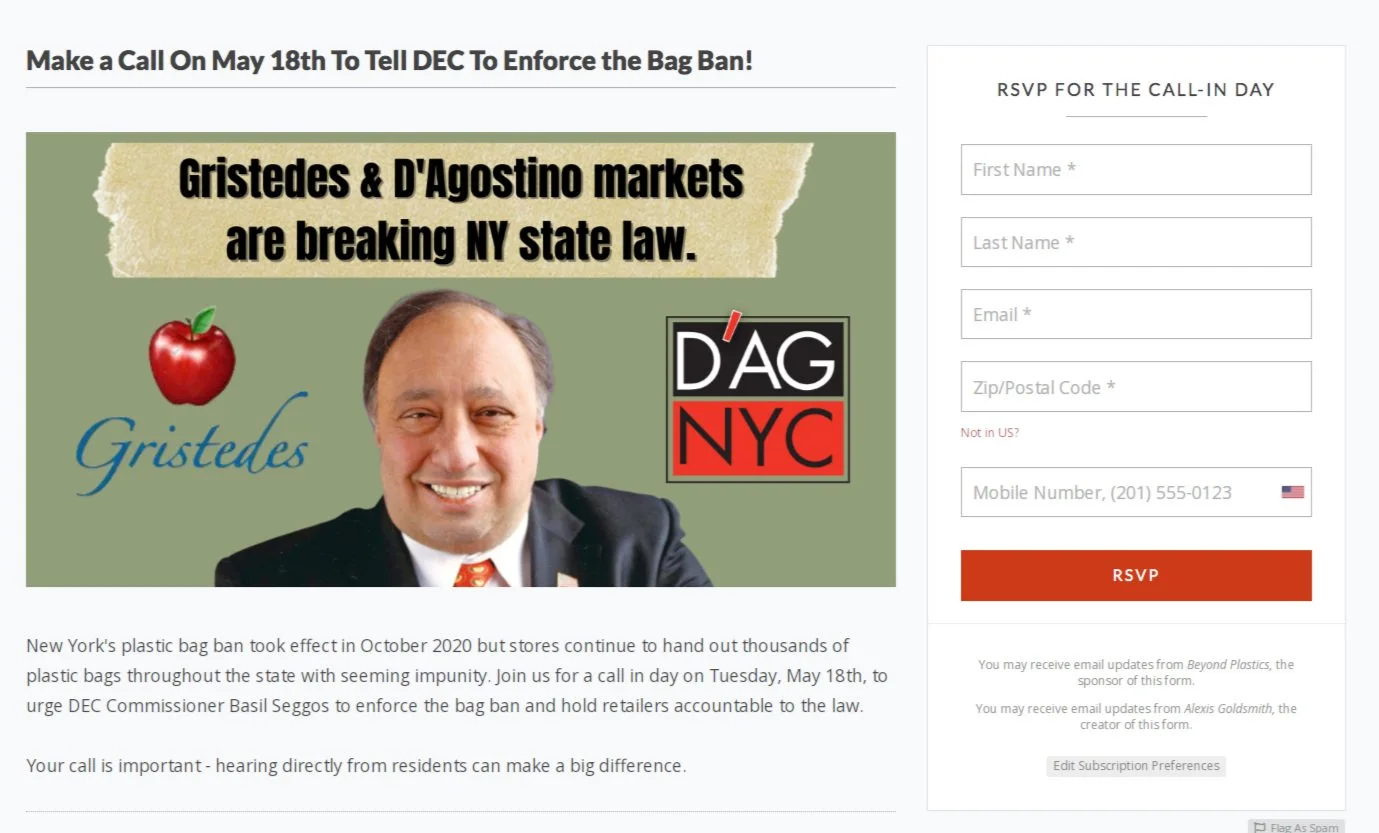HOW TO ORGANIZE A CALL-IN DAY
A call-in day (or an ongoing phone banking campaign) is a powerful “outside game” strategy you can use to catch the attention of a decision-maker and demonstrate that your issue has broad public support.
Follow the steps below to help ensure a successful call-in day.
Step 1: Answer These Questions
Start off strong by considering the following questions:
What is the issue and what are you asking for? Summarize the issue and the solution succinctly in just a few, easy to understand sentences.
Where does a call-in day fit into the context of your campaign? Think about other actions you have taken, such as a constituent meeting, letters to the editor, social media, etc.
Do you understand where your legislators stand on the issues?
Have you already done some community outreach to educate people about this issue/opportunity?
Step 2: Pick Your Target
Who is the most effective decision-maker to focus on? You could ask people to direct calls to their own legislators, or you could target the head of the legislative body or committee chair. If you are focusing on an agency, you may want to direct calls to the Commissioner or Secretary of Staff. If you’re targeting a company, decide if the press office or a sustainability director makes more sense (it’s often hard to find a good way to get through to CEO’s, unfortunately.)
Step 3: Find a Good Phone Number
Be sure to test the phone number for the person you are directing the action towards by calling ahead of time. Does a staffer pick up, does it go to voicemail, or does it go to an options menu? Ideally, you want to reach a staff member.
Step 4: Pick a Date and Time
When choosing a date for your call-in day, consider any upcoming deadlines or current events that might affect the outcome. Choose a weekday and instruct people to call during office hours. Or, you can choose a date range during which people should call like a full week or every Thursday at noon, etc.
Step 5. Collect RSVPs Online
Once you have answered the questions in steps 1-4, make an event page and ask people to RSVP for the call-in day. Collecting RSVPs is important so that you can send reminders. You can set up an event page through Action Network. Or, if you like organizing on Facebook, you can also create your event RSVP page there but keep in mind that it will limit who can RSVP to only Facebook users. Click here for a sample RSVP page in Action Network that you can use as a starting point for your own.
Step 6. Create a Call-In Day Web Page with Instructions, Phone Number, and a Simple Script
Making calls can be intimidating, especially if people have not done it before but you can make it easier for people to participate by writing up clear instructions for people to call, including:
A clear title like “This Thursday, call Mayor Smith about the Beyond Plastics bill”
The phone number they should call. Include whether folks can expect to talk to a staffer or leave a voicemail.
A short sample script, summarizing the issue with a few facts and the specific ask in 1-2 simple sentences, and instructing people to provide their names and addresses.
A short form people can use to report their calls to you.
Click here for a sample call-in day/call reporting page you can use as a starting point.
Step 7. Promote, Promote, Promote!
Take time to promote your call-in day. Let folks on your email list know about the event and post it on social media. Ask others to share your event page and remind people to RSVP.
Step 8. Remind Everyone
Don’t forget to send out a reminder email the day before and the day of your call-in day to everyone who’s RSVPed.
Step 9. Monitor Your Results
We like to put our instructions, phone number and script on an Action Network page that also includes a form people can use to report their calls. This helps us gather useful data about how many calls the target has been receiving (note: roughly 50% of the people who call end up reporting the call they made so take that into consideration) and provides an easy way to gather feedback in real-time about the reactions of the targets. This can also be a good way to keep an eye on whether the number you included has stopped working during your call-in event so you can adjust if need be.